 FAQ
FAQ
.@ TrueMove H (Automatic login service)
True5G Customers
- Customers with postpaid and/or prepaid package that includes unlimited WiFi. To check current package, dial *900#.
Usage and Connection
- For Smartphone, Tablet or Ipad with True5G sim
- Turn on WiFi and select .@ TrueMove H and the system will automatically login and connect to the WiFi
.@ TRUEWIFI (Login upon usage)
True5G Customers
- Use TrueID account to login and connect to WiFi
- True5G customers without TrueID account, dial *871*4# for login password via SMS
- True5G customers without unlimited WiFi package can buy a package through "Buy WiFi Package " menu and select "True5G Customers" option or buy here
Other Customers
- Able to purchase a package through "Buy WiFi Package " menu and select "Other Customers"
- Able to purchase a package at 7-Eleven
- Able to purchase a package at Boonterm Top-Up Machine
Connection and Usage
- For Smartphone, Tablet, Ipad, or Notebook
- Turn on WiFi and select .@ TRUEWIFI
- Enter Mobile Number/Username and password then click "Login" to connect to WiFi
TrueID Member
- Enter TrueID Username and password then click "Login"
True5G Customers (Password Required)
- Enter True5G mobile number and password received from SMS then click "Login"
Other customers
-
Step 1: Enter Username and Password received from SMS then click "Login"
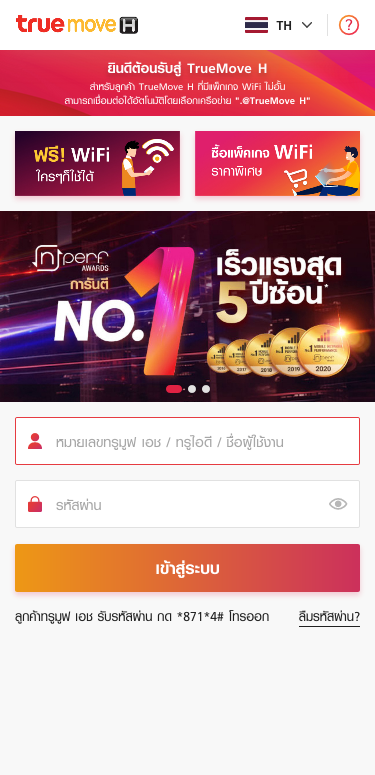
-
Step 2: Enter identification information (In compliance with Thailand Cybercrime Act 2017)
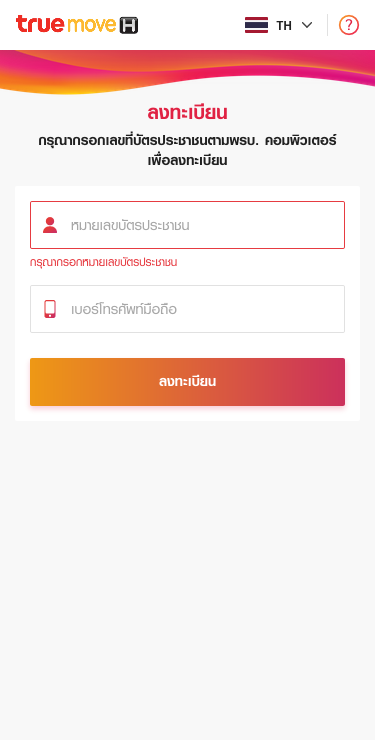
- For first time login, click "Register" to connect to WiFi
True5G Customers
- Dial *871*4#
- SMS containing your Username and new Password for WiFi login will be sent out
Remarks : The new Password will also need to be used for TrueID login
Other Customers
- Select "Forgot Password?" in the bottom right corner of the main menu page, then enter the required identification information to receive a new Password
.@TRUEWIFI (Login upon usage)
True5G Customers
- Use TrueID account to login and connect to WiFi
- True5G customers without TrueID account, dial *871*4# for login password via SMS
- True5G customers without unlimited WiFi package can buy a package through "Buy WiFi Package " menu and select "True5G Customers" option or buy here
- True5G Postpaid Customers: Customers will receive charges through monthly bill from True5G
- True5G Prepaid Customers: Customers can buy WiFi package(s) from True5G within their available prepaid balance
Other Customers
- Able to purchase a package through "Buy WiFi Package " menu and select "Other Customers" (Customers have the option to pay by TrueMoney Wallet or redeem privilege using True Points)
- Able to purchase a package at 7-Eleven
- Able to purchase a package at Boonterm Top-Up Machine
True5G Postpaid Customers
- Able to connect and use WiFi continuously without session timeout
True5G Prepaid Customers and Other Customers
- The session timeout will occur every 180 minutes (3 hours) for network examination and WiFi usage tracking
- Customers who would like to continue using the WiFi will need to turn the WiFi off and on again, then select .@ TRUEWIFI to connect
-
If the steps above lead to no network connection once the device is connected to the WiFi, please try the following
- Check that you have connected to the correct WiFi SSID .@ TRUEWIFI
- Go to main menu page and login again without repeating the registration process
Remarks : If the user has been inactive continuously for more than 15 minutes, the system will automatically log out and the user will have to login again in order to use the WiFi
